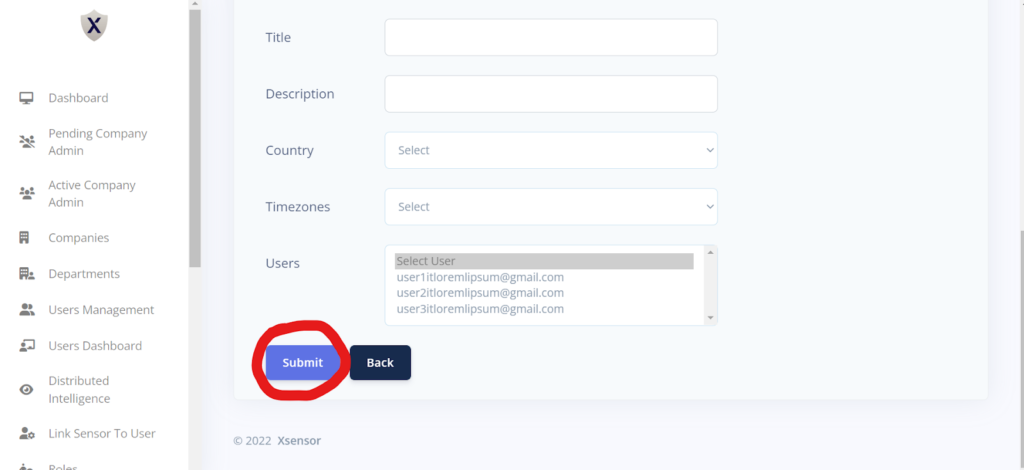Login via your Super Admin / Company Admin account, there in the Side Menu you will see an option “LINK SENSOR TO USER”.
This will take you to the webpage where a sensor can be created and assigned to users.
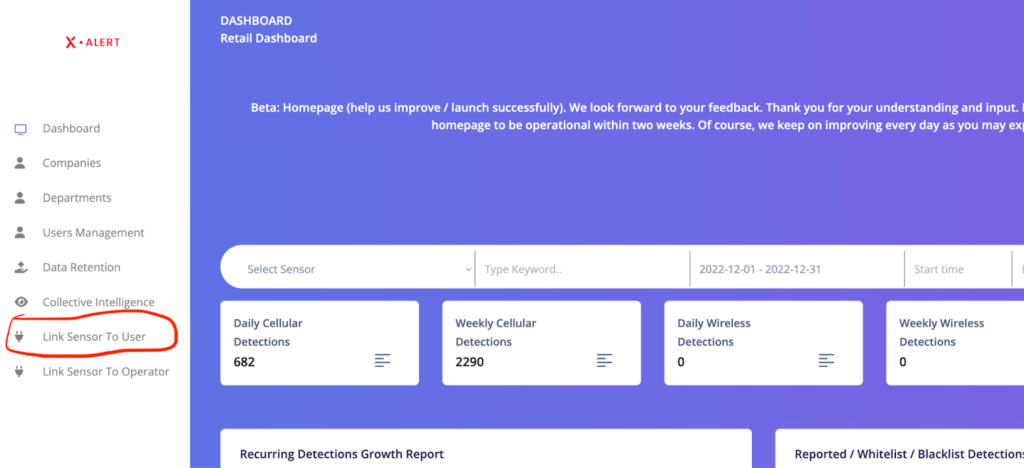
To add a new Sensor click on the button “Add new sensor”. This will open up the Add Sensor Form where you can add a sensor.
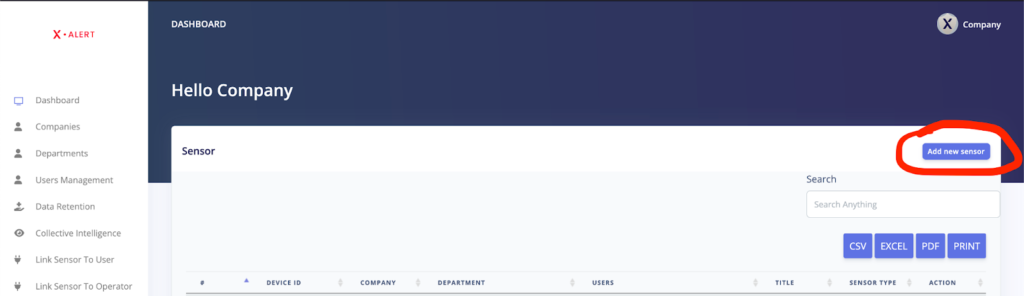
You can choose a type for your sensors, it can be single or multiple.
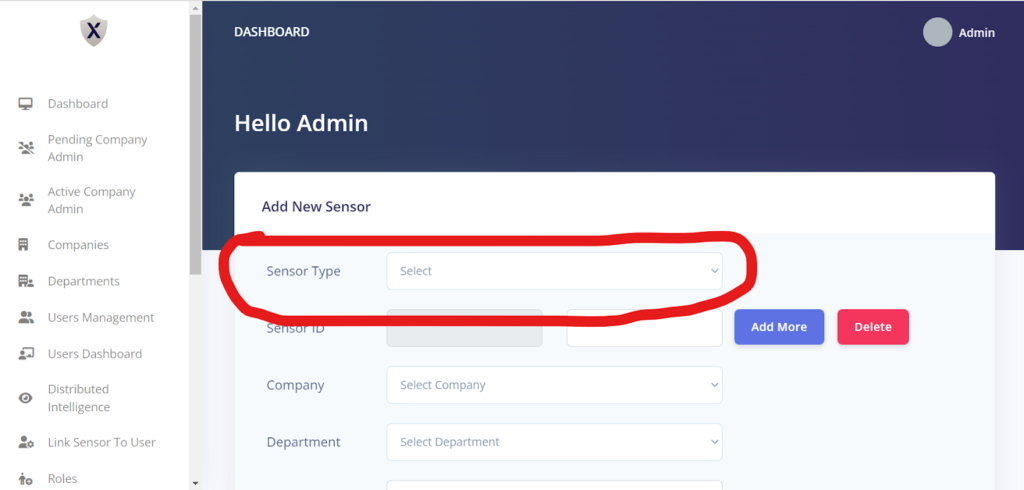
To Create Multiple Sensor Types:
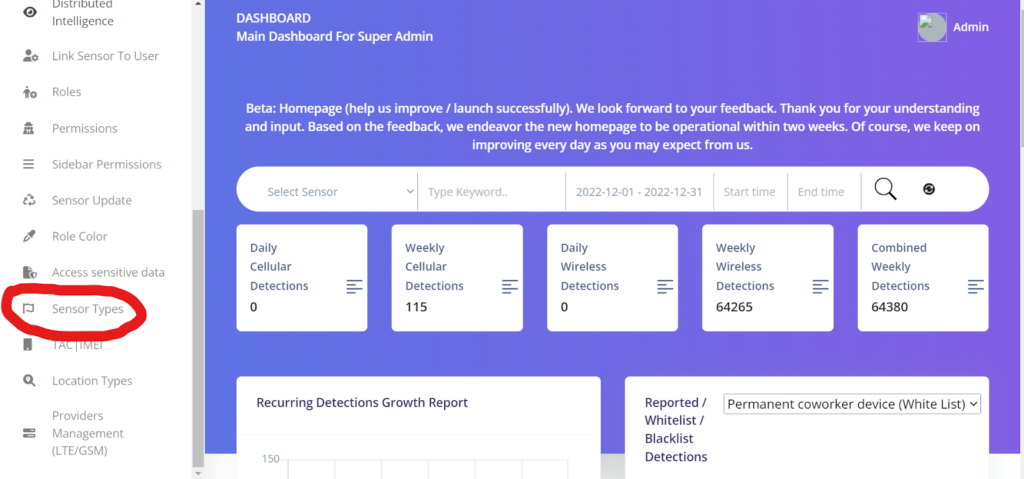
Create an ID for that particular sensor.
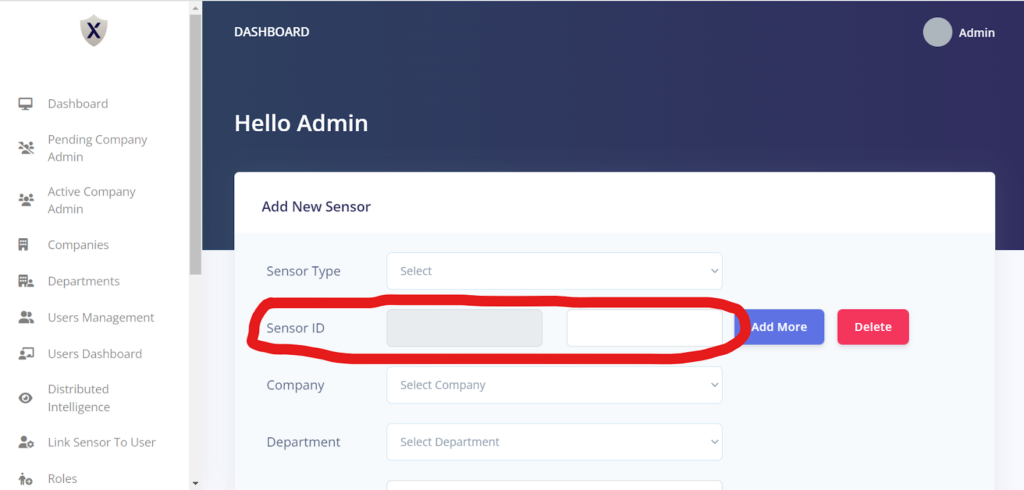
Select a company.
Select a department.
Choose a title for your sensor.
Select a user.
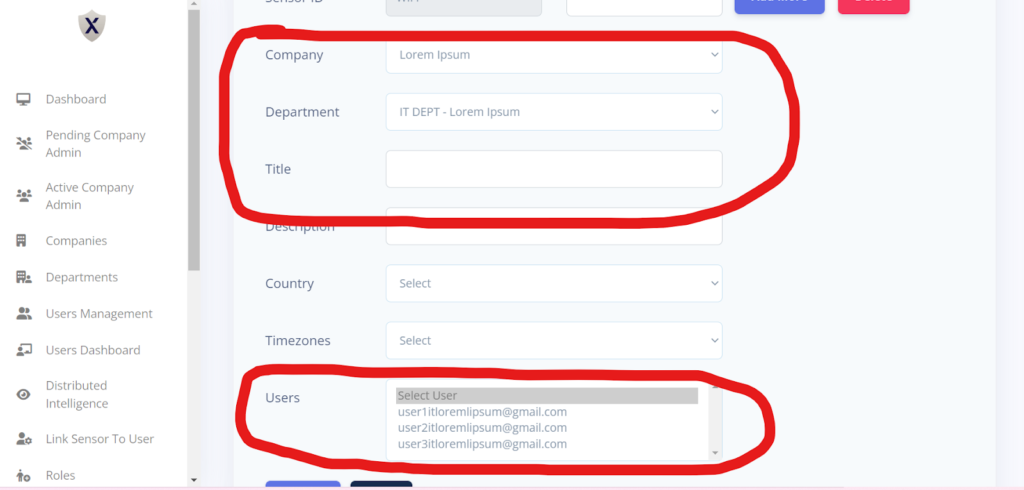
Submit it.
You can see the created sensor in the “Link Sensor to User” at the bottom.