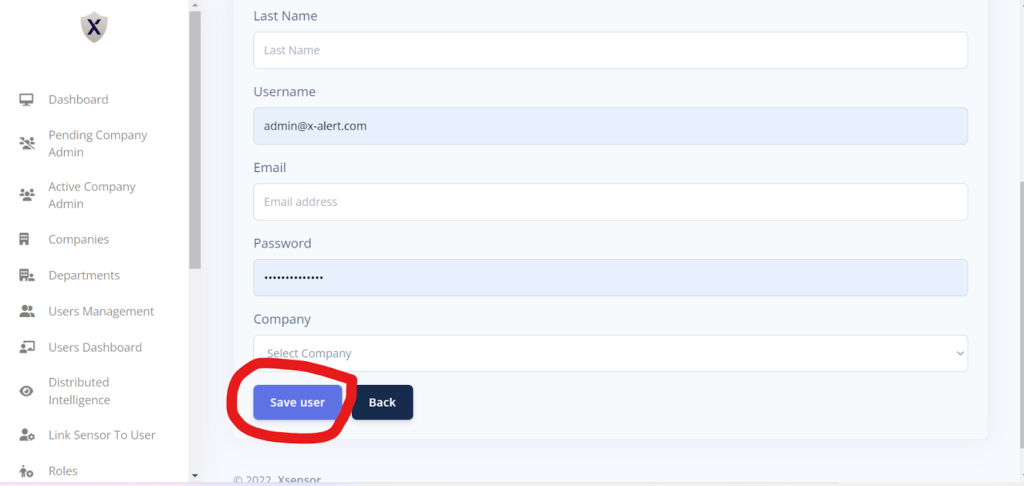Log in via your Admin Account.
In the Side Menu, you will see a tab for “Active Company Admin”. Click on it
You will be redirected to a new page.
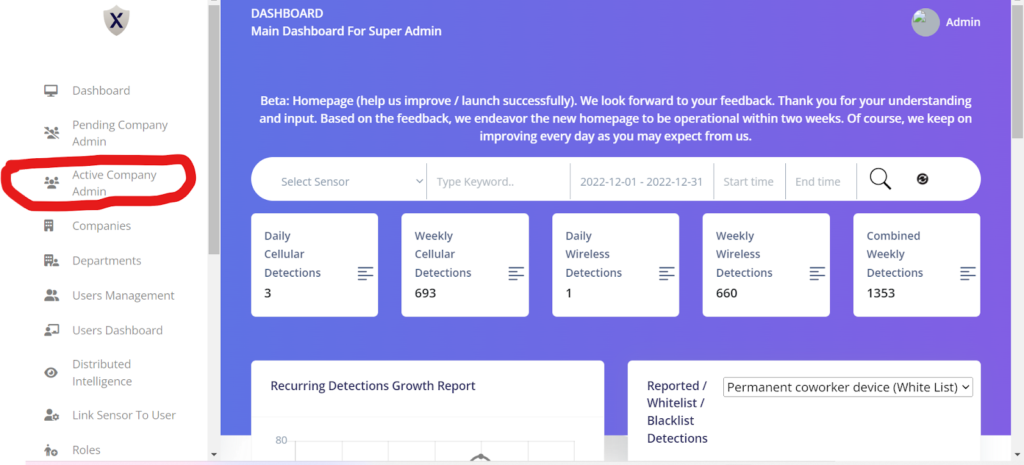
Click on the blue icon named “Add New Company Admin”.
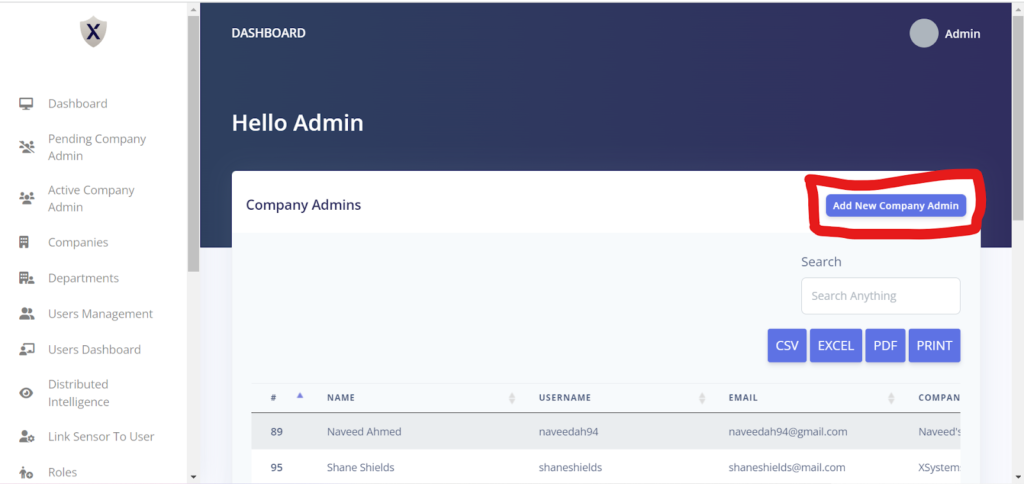
Add the following details:
- First Name
- Last Name
- Username
- Password
- Company
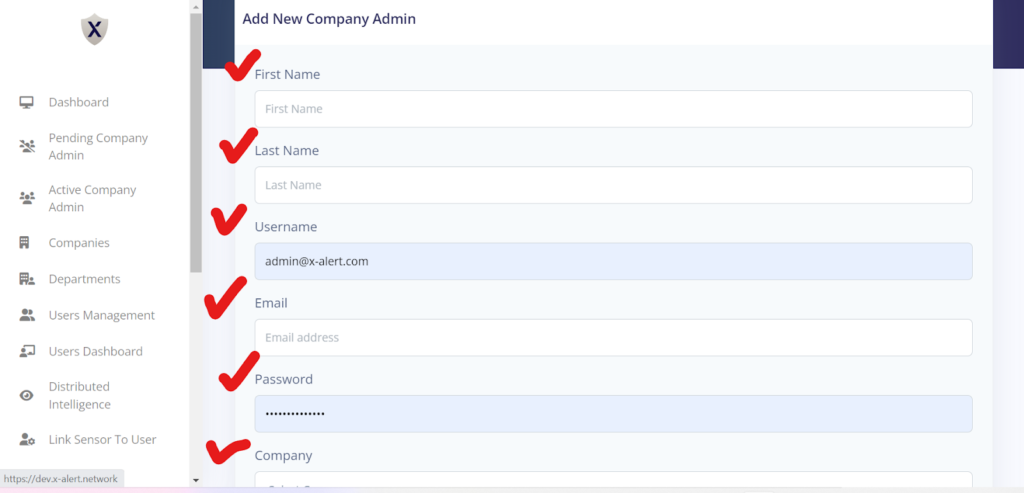
Click on the “Save User” icon.
The Company Admin against a company has been created.