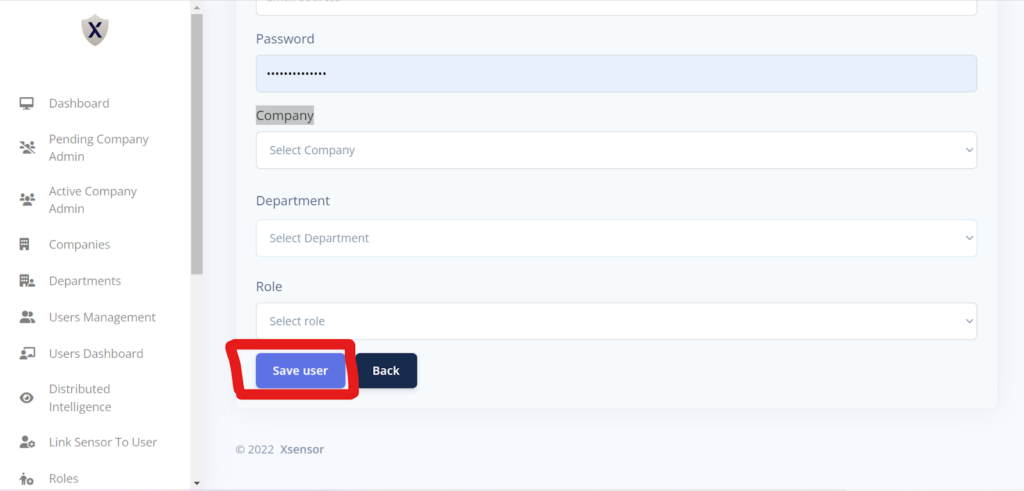Log in via your Admin Account.
In the Side Menu, you will see a tab named “Users Management”. Click on it.
You will be redirected to a new page.
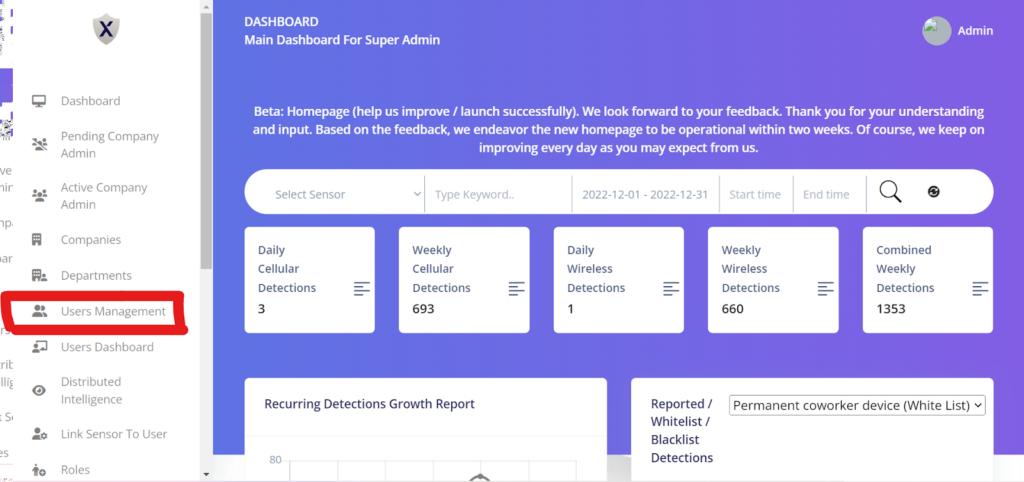
Click on the blue icon named “Add New User”.
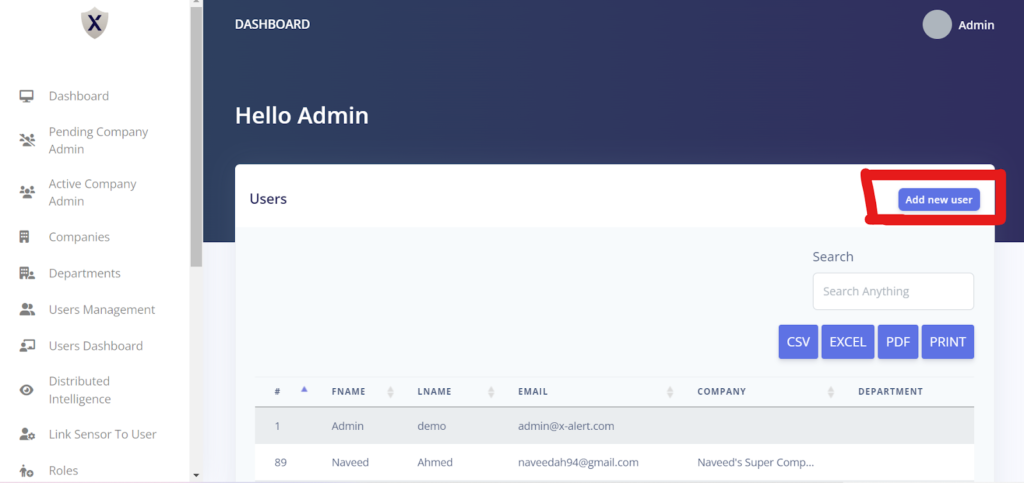
Fill in the following information in the form:
- First Name
- Last Name
- Username
- Password
- Company
- Department
- Role
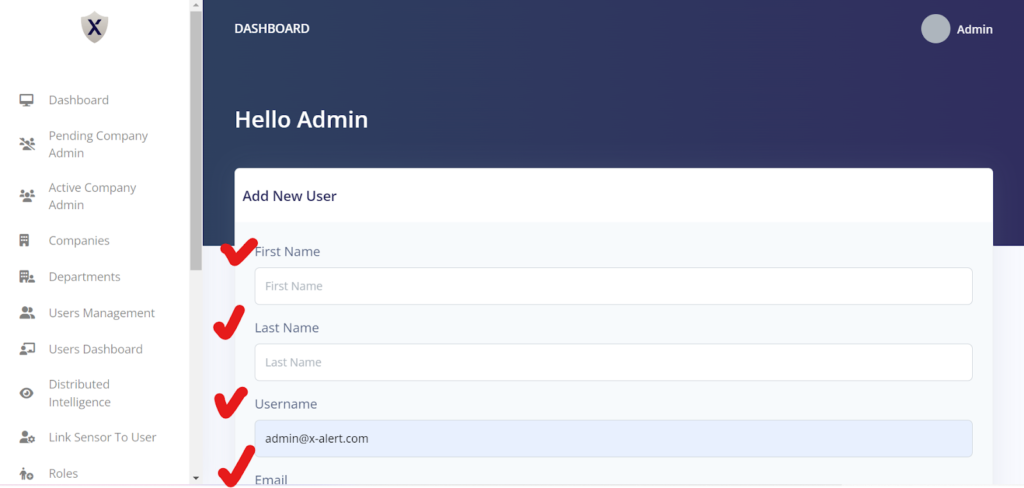
Tap on “Save User”.
Your User has been saved.