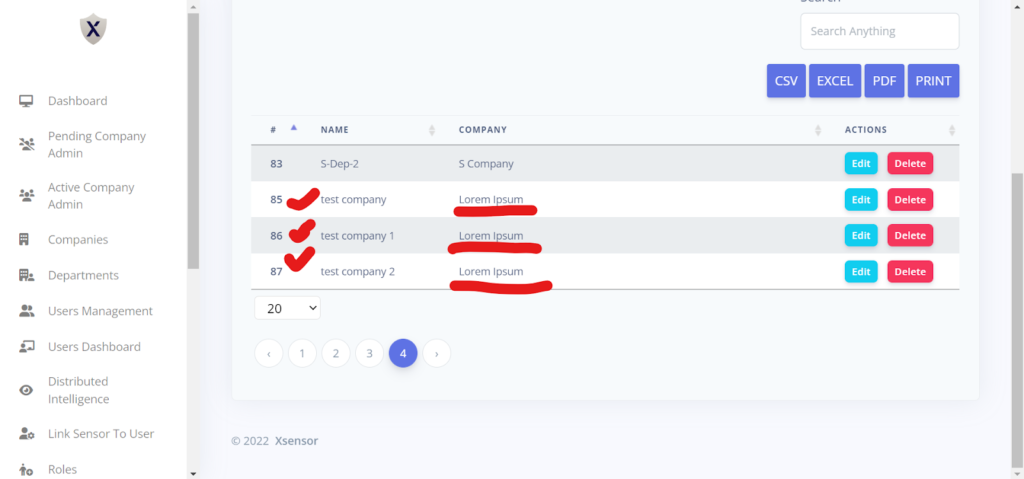Log in via your Admin Account
In the Side Menu, you will see a “Department” tab. Click on it.
You will be redirected to a new page.
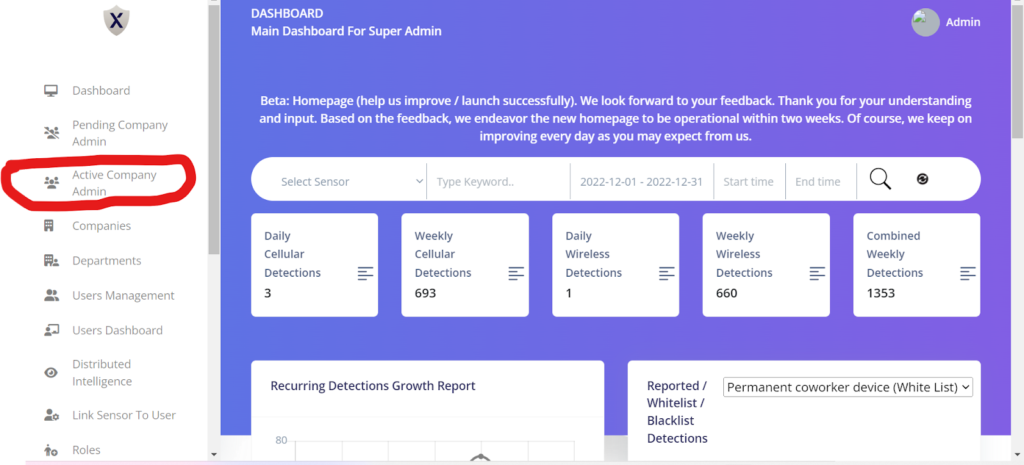
Click on the blue icon named “Add New Department”.
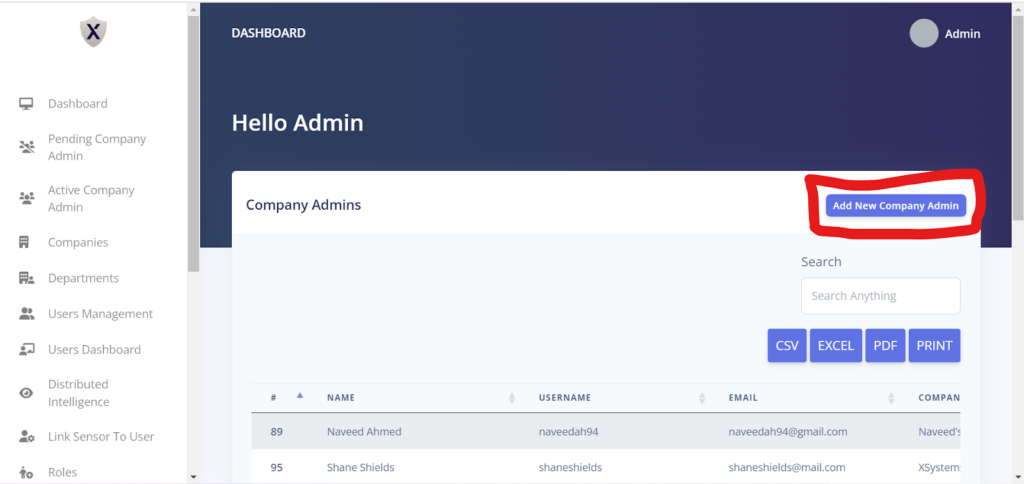
Add the following details:
- Department Name
- Company
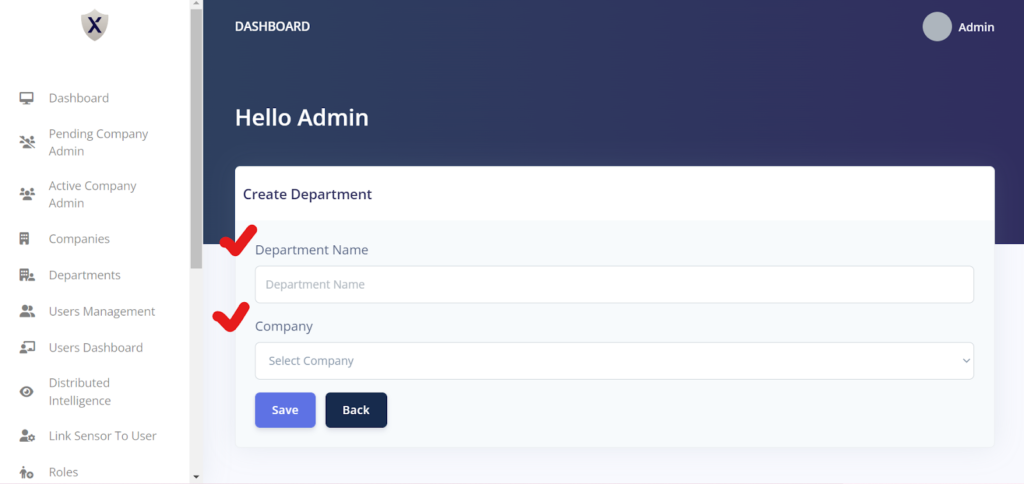
Click on the “Save” icon.
The department has been created.
You will be redirected to a new page.
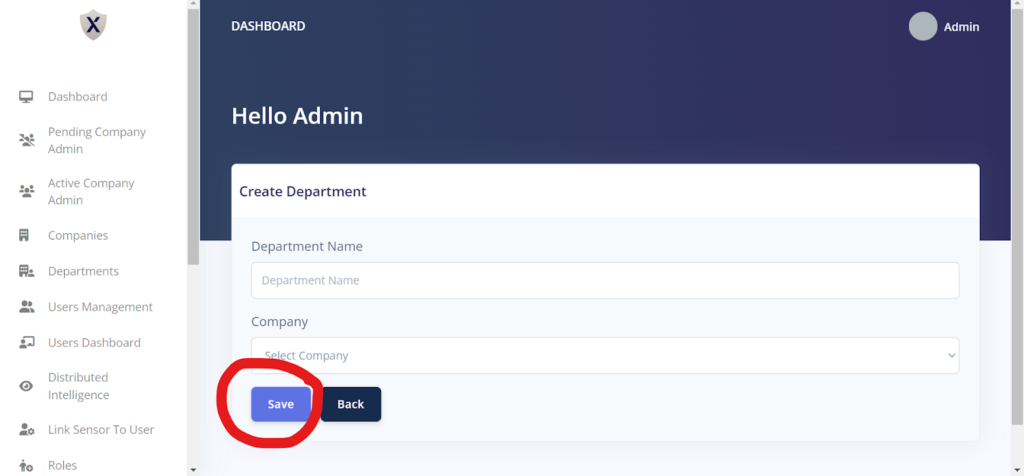
You can create different departments for the same company using the same method.