The dashboard allows users to select a single or multiple provider.
To select the provider setting in the dashboard, go to Manage Sensors.
Click on “Sensor Management“.
There is the capability to select multiple providers as “Active” or “inActive“.
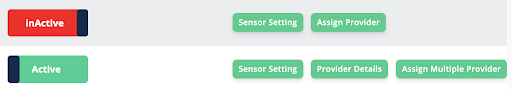
Benefits to Multiple Provider Setting
- Automatically switch between bands, earfcn and providers
- The capability to set more providers and their settings on automatic switch modus.
- The capability to set more frequencies of one provider on automatic switch modus.
- No oversight needed, switches automatically between the correct settings
Limitations to Multiple Provider Setting
- Longer detection time and gaps between detections due to frequency hopping.
- Advised switching modus of 90 seconds to detect properly.
- Minimal two earfcn settings required per provider.
- If more then 3 providers are set with each provider there are 2 earfcn settings the detection time is 540 seconds.